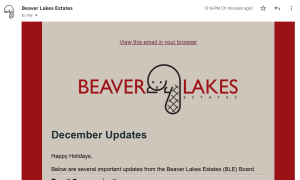BLE Board Meeting
Thursday, January 15, 2026 · 7:00 MST
Google Meet joining info:
Video call direct link: https://meet.google.com/hdp-rorr-fxy
Meeting Code: hdp-rorr-fxy
Or dial: (US) +1 405-353-0464 PIN: 779 262 515#
NOTE: We will be using Google Meet for this and future meetings. The meeting can be joined using your computer, phone, or by dialing in.
- Windows or Mac Computers: You can join the meeting from most web browsers (Google Chrome, Mozilla Firefox, Microsoft Edge, or Apple Safari). You may need to give your browser permission to your microphone and camera.
- iPhone/Apple Tablets: Download Google Meet from the App Store.
- Android Phone/Tablets: Click on the link above and the meeting should open in your already installed Gmail or the Meet app. It is also available in the Google Play Store.
- Dial-in (audio only): Use the dial-in number above.